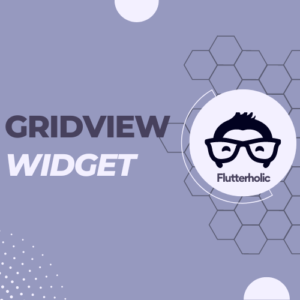RaisedButton Widget
RaisedButton is a material design button that is elevated above the surface of the screen. It has a rectangular shape with rounded corners, and can be customized with a variety of properties to change its appearance and behavior. The constructor for RaisedButton takes several required and optional parameters. The required