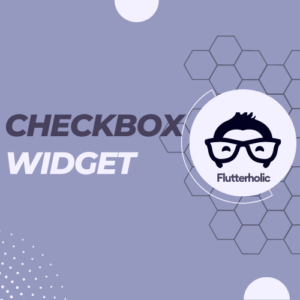Radio Widget
The Radio widget in Flutter is used to represent a set of mutually exclusive options. The user can select only one option from the group at a time. The widget has a value parameter that represents the current value of the radio button group, and onChanged parameter that is called